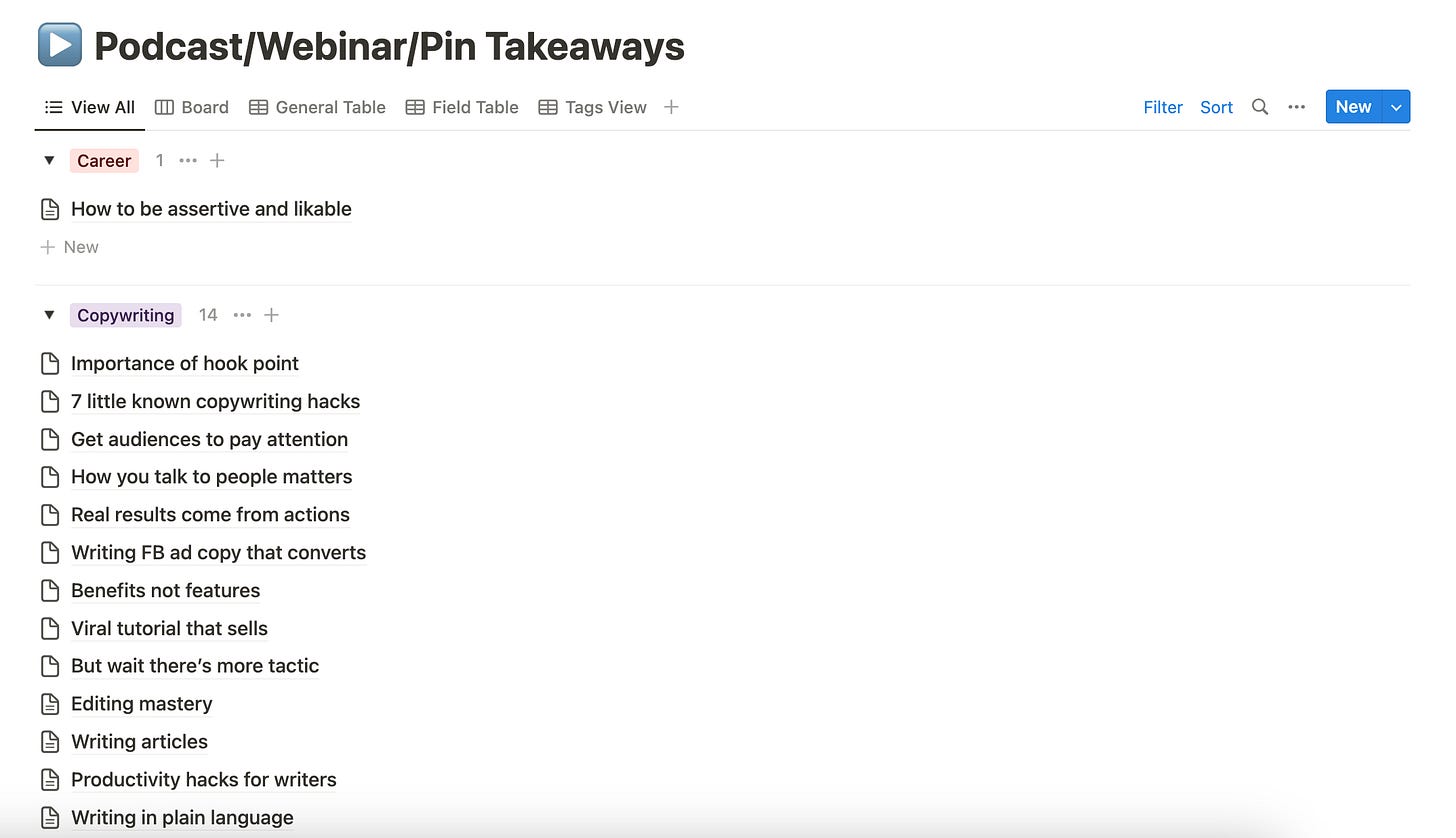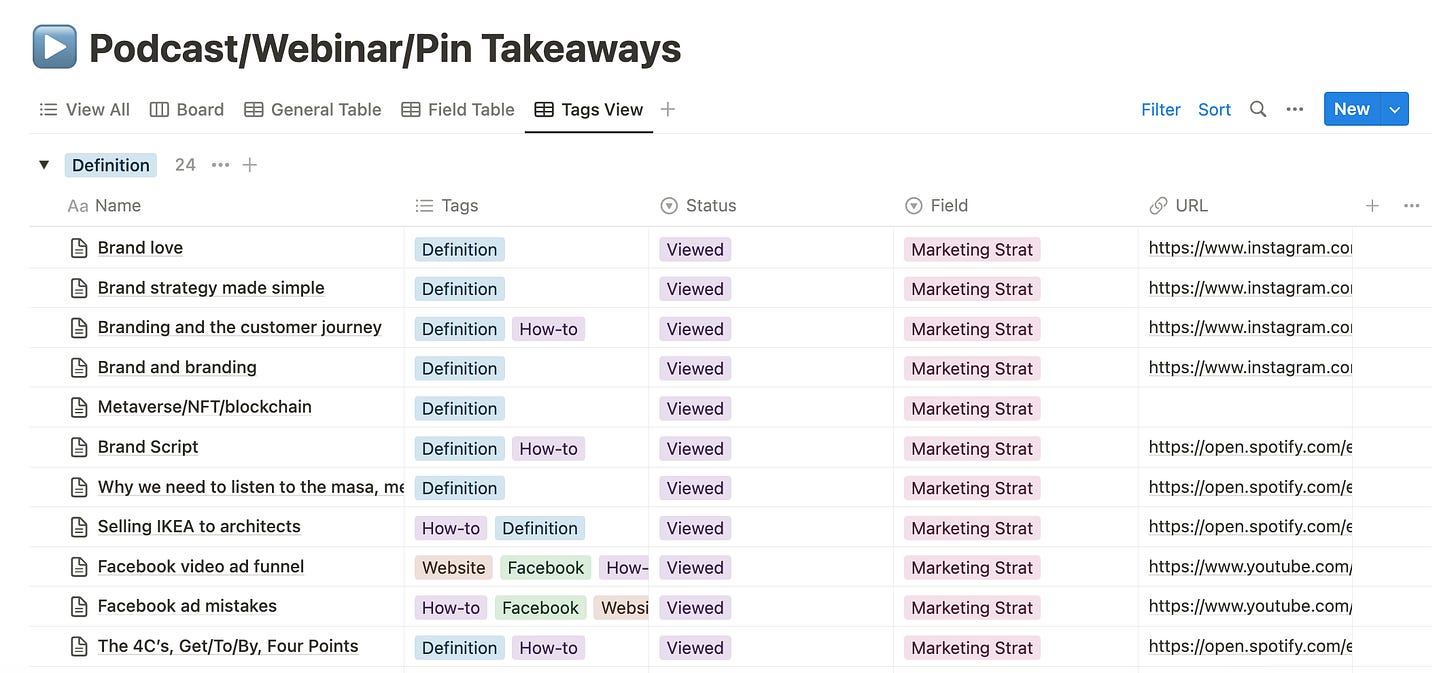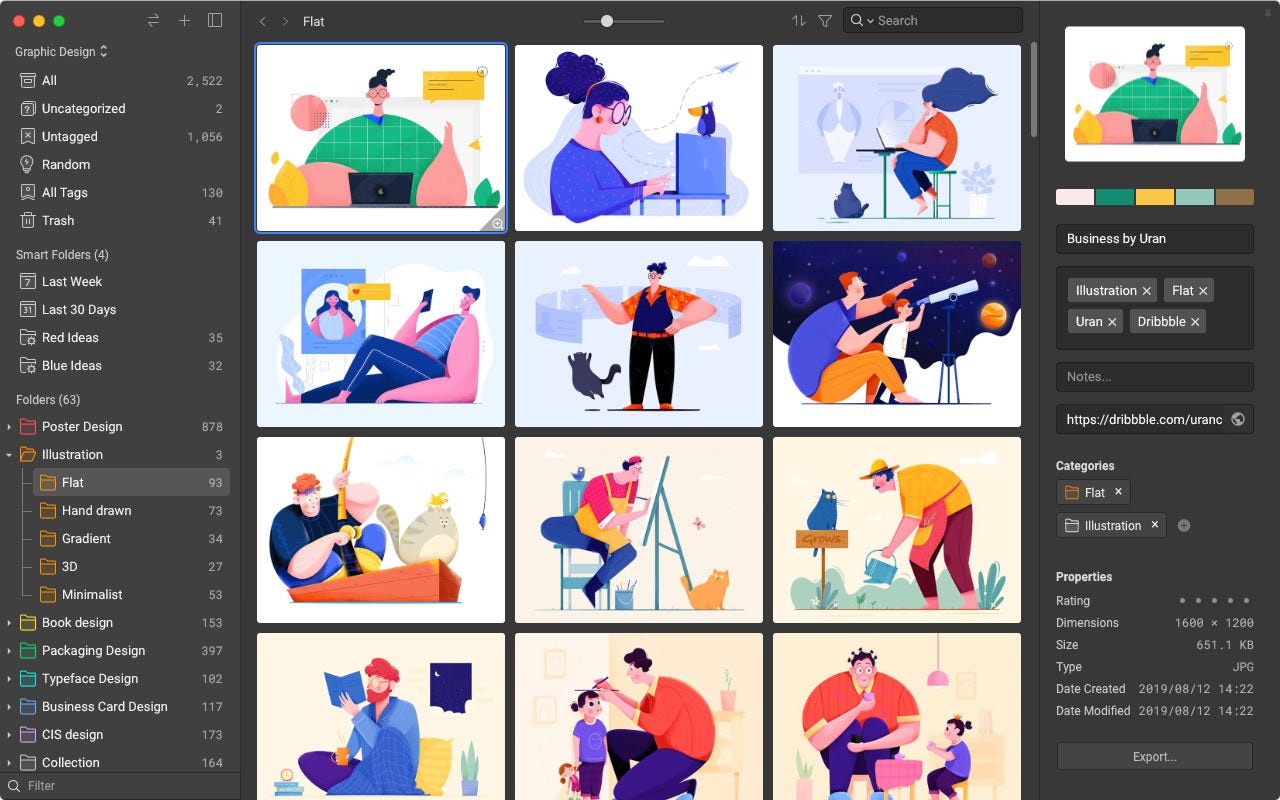5 Ways to Collect Copywriting Inspiration
Jumpstart brainstorming sessions with inspiring ads, witty taglines, and interesting strategies from your handy-dandy swipe file!
On the best of days, tagline ideas and witty headlines will come pouring out of us copywriters at the drop of a hat. (Doesn’t mean they’re polished, just means there’s something to start with!)
Some days, ideas might come to us while in the shower, on a walk, or while cutting up some vegetables.
But there are those days when we need to grease the wheels by browsing the net, scrolling through social media, maybe flipping through some magazines, even. And that’s totally normal!
I remember reading about copywriting swipe files in one of the books my first Creative Director recommended. And while I can’t remember the book anymore, one thing that stuck with me was that the “swipe files” of the 20th century are the ancestors of today’s Pinterest boards. Pretty neat! Just goes to show that even older generations of ahensya folk would collect inspiring bits and pieces and save them for a rainy, uninspiring day.
And it’s never too early to start on a swipe file! Even a college student or junior copywriter can get on board with one (or all) of these 5 great ways to collect creative inspiration for your writing:
Pinterest
The classic, OG way to save stuff online! You can make different boards per project or vibe, and you can even place sub-boards under one umbrella board. I love Pinterest is pretty omnipresent too, with it being a default way to “share” web content. If you haven’t yet, try installing the browser extension to make saving even easier.
I’ve had Pinterest since late high school / early college days, and here’s what my work-related boards look like. I’ve had them since my advertising elective days since my profs would often share great stuff!
You can also check out the boards in detail and follow me on Pinterest.
Native Save Features
Unfortunately, Pinterest isn’t as ubiquitous as I’d like it to be. Platforms like Meta and LinkedIn make it hard to save content on Pinterest unless you want to manually save/screenshot photos, type in notes, and add links. But, these social media sites do have native Save features.
Here’s a sample of what Instagram’s Saved tab looks like on a browser (and yes, this one is less organized versus my Pinterest, since I use it less often).
Browser Bookmarks
Ah, the old-school way to save inspiration. I used to bookmark a ton of Tumblr posts back in the late 00’s, but nowadays, my bookmarks are dedicated to inspiring and useful sites.
Notion
I think Notion is pretty remarkable because of the flexibility it offers. I’ve used it as a kanban board for job applications, a daily journal, and even as a content calendar! I also know some companies who use it as a team workspace tool. But did you know that you can also use Notion to document inspiration?
One Notion template I found was the Resonance calendar, and I found it interesting because it tried to do more than just “pin” or “save” cool stuff; it focused on items that resonate.
Link to Notion page
My “Takeaways” page was inspired by the Resonance Calendar and was an attempt to document, internalize, and reflect on items that I found worth putting on Pinterest, Saved, or in my bookmarks. It’s a great way to consolidate similar items, too.
Link to Notion page
You’ll notice as well that there are different ways to view the data, and that’s one of the great things about Notion. You can also input as many or as few fields as you need, depending on how you want the page to work for you.
Eagle App
Another cool way to save inspiration is the Eagle app. I personally haven’t tried this one myself, but I’ve seen some rave reviews, like this one from UX Knowledge Base:
There are two things that make Eagle great:
the ease of saving a piece of inspiration (there is a Chrome plugin; an auto import feature from a selected desktop folder; you can just copy & paste an image and so on)
findability — I love the tagging system inside it (and you can define categories, too)
+1: It supports so many different file formats, so saving GIFs or short videos is not a problem.
Photo from eagle.cool
Unfortunately, Eagle has a paywall (unlike the other methods on the list). But if you do want to try it out, you can get it for $29.95 one-time payment, good for 2 devices. That’s around PHP1,600.
I can’t seem to find any data though on whether Eagle users can share their content with non-users. Because if that isn’t the case, it would be a major downside - especially when you can share a free Pinterest link with your team instead.
How do you like to collect, document, and share writing inspiration? Do you have recommendations outside those on this list? Let’s talk about it in the comments!